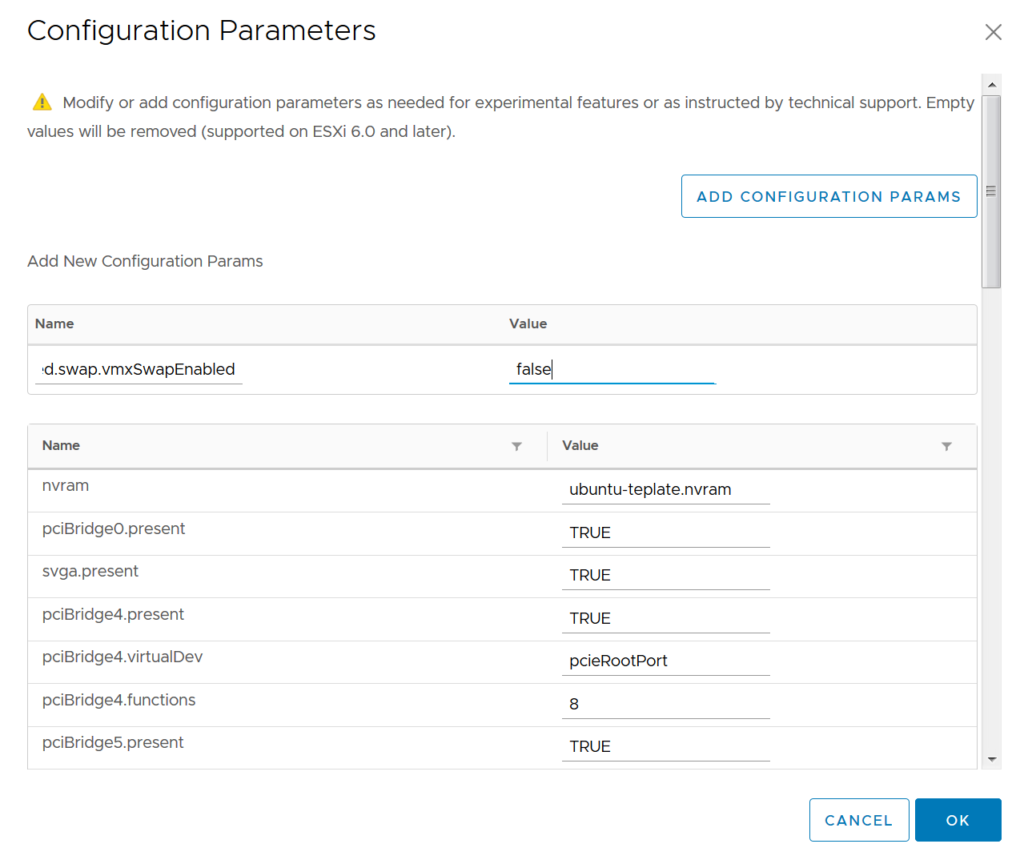CENTOS 8 VRA template
Instalacia systemu je potrebne pri verzii server zaskrtnut
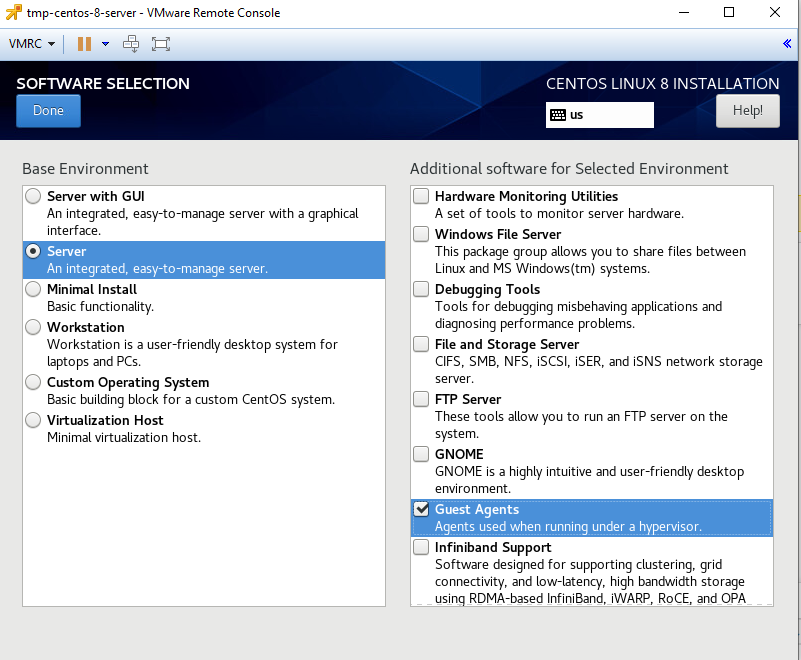
Update systému
yum updateZobrazenie kernel
[root@localhost ~]# rpm -q kernel
kernel-4.18.0-80.el8.x86_64
kernel-4.18.0-80.11.2.el8_0.x86_64Zistenie aktuálne spusteného kernelu:
[root@localhost ~]# uname -a
Linux localhost.localdomain 4.18.0-80.11.2.el8_0.x86_64 #1 SMP Tue Sep 24 11:32:19 UTC 2019 x86_64 x86_64 x86_64 GNU/Linux
Odstránenie kernelov
yum remove kernel-4.18.0-80.el8.x86_64
Automatické odstránenie starých a duplicitných balíkov potrebne nainštalovať balík yum-utils:
package-cleanup --cleandupes
Zmazanie SSH kľúčov
rm -f /etc/ssh/ssh_host_*
Pridanie rc.local automatické generovanie ssh kľúčov
SSHKEYGEN=/usr/bin/ssh-keygen
if [ ! -f /etc/ssh/ssh_host_rsa_key ]; then
$SSHKEYGEN -q -t rsa -f /etc/ssh/ssh_host_rsa_key -N "" \
-C "" < /dev/null > /dev/null 2> /dev/null
echo "Created /etc/ssh_host_rsa_key"
fi
if [ ! -f /etc/ssh/ssh_host_dsa_key ]; then
$SSHKEYGEN -q -t dsa -f /etc/ssh/ssh_host_dsa_key -N "" \
-C "" < /dev/null > /dev/null 2> /dev/null
echo "Created /etc/ssh_host_dsa_key"
fi
Inštalácia balikov a odstranenie cloud-init
yum install -y perl
systemctl disable firewalld
systemctl disable cloud-init
Povolenie overovania SSH pomocou hesla:
/etc/ssh/sshd_configNastaviť parameter
PerminRootLogin yes
Nastavenie NTP serveru pomocou chrony
nano /etc/chrony.conf
Je potrebné pridať parameter určujúci náš NTP server do konfiguračného súboru.
pool ntp.tuke.sk iburst
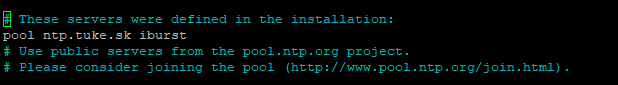
Nastavenie timezone:
timedatectl set-timezone Europe/BratislavaOverenie funkčnosti NTP klienta:
chronyc sources 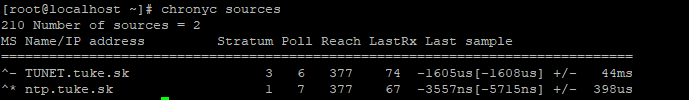
Vo výpise sa musí zobrazovať nami zvolený NTP server.
Odstránenie YUM cache
yum clean allOdstránenie maschine-id operačného systému
echo "" | sudo tee /etc/machine-id >/dev/null
Zrušenie SWAP oddielu
sudo swapoff --all
sudo sed -ri '/\sswap\s/s/^#?/#/' /etc/fstab
Finálne vymazanie histórie terminálu a vypnutie operačného systému
history -c
history -w
sudo shutdown -h now
Úprava nastavenie vo vSphere
Krok 1: Odstránenie nepoužívaných periférii ako sú CD mechanika, USB…
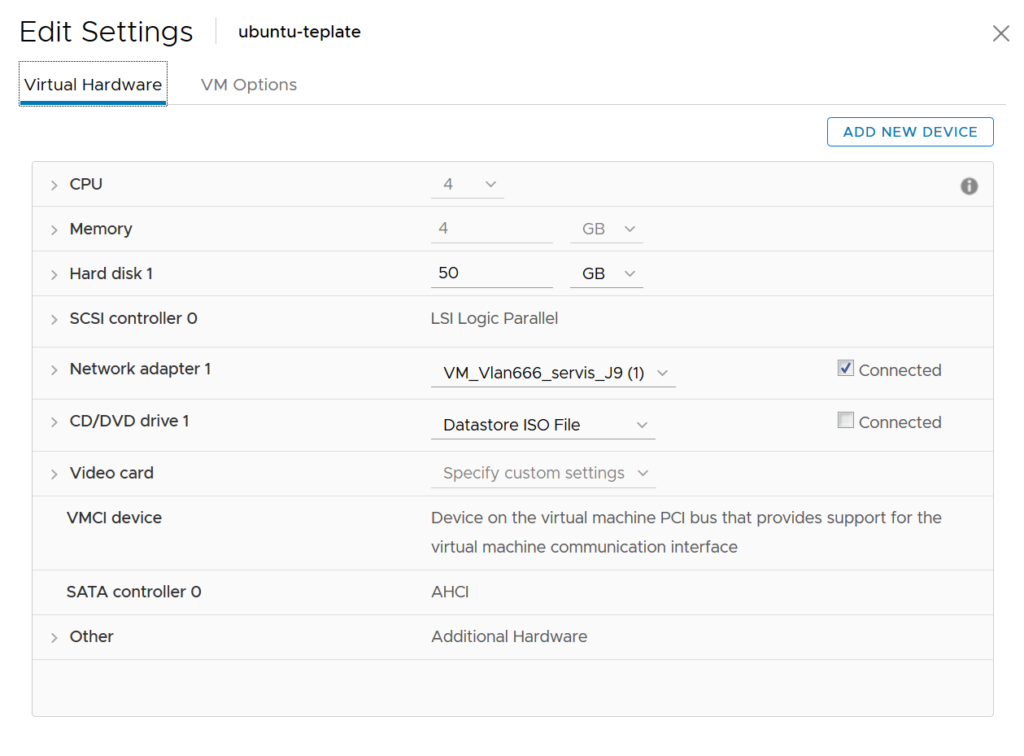
Krok 2: Vypnutie vytvárania vmware.log súboru pre danú šablónu
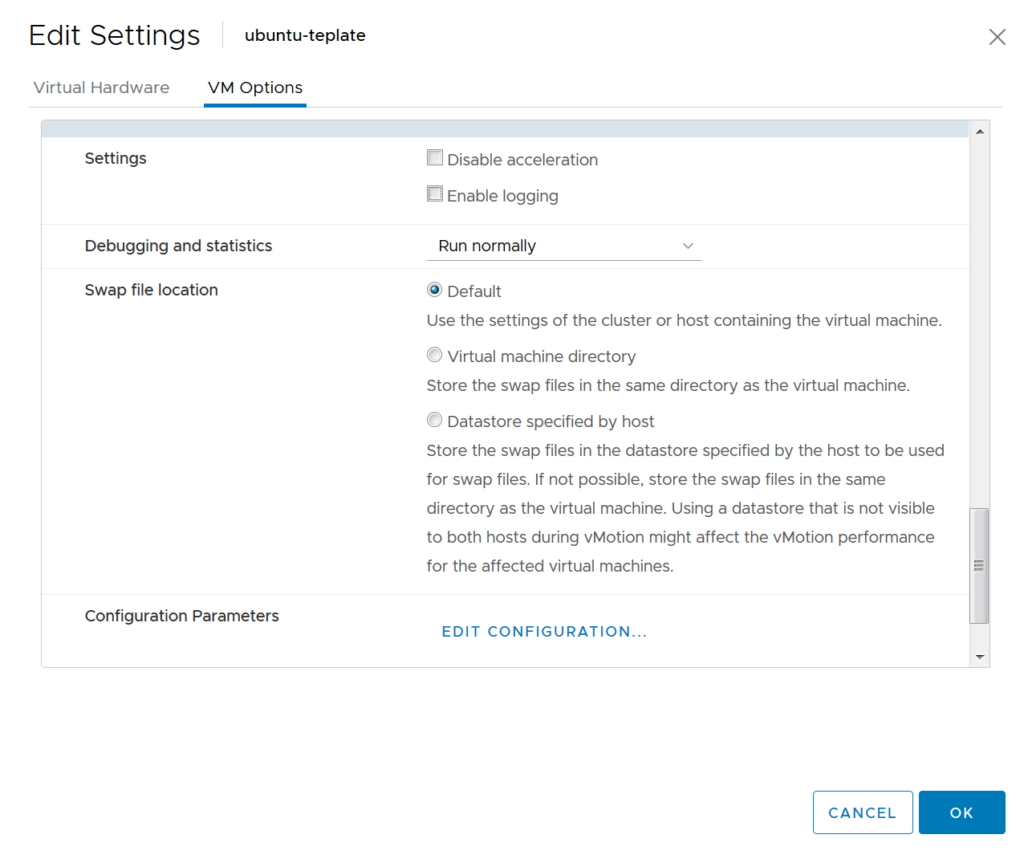
Krok 3: Pre vypnutie vswap je potrebné zadať parameter:
sched.swap.vmxSwapEnabled false