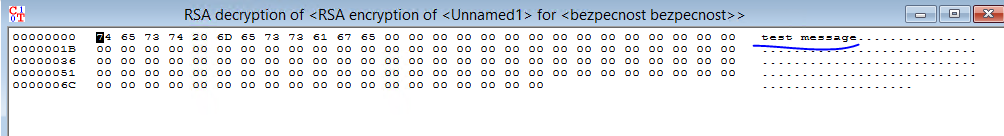2. Hands-on of using CrypTool
- Open CrypTool
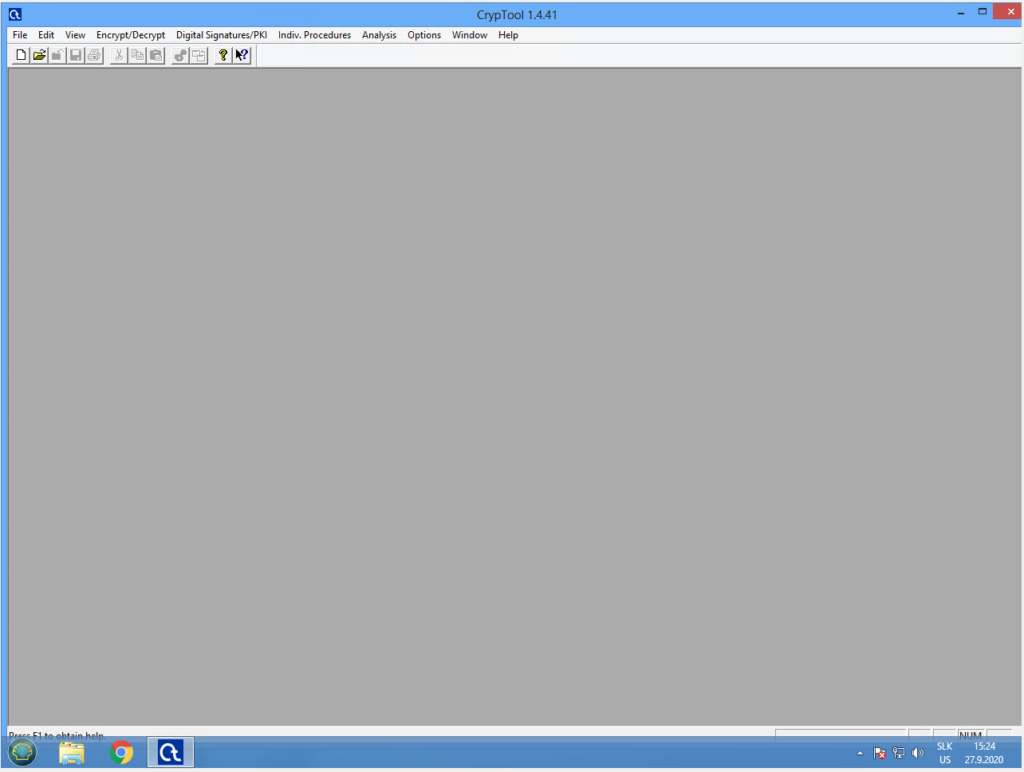
2. First, we’ll create RSA keys. Click on PKI >Generate keys.
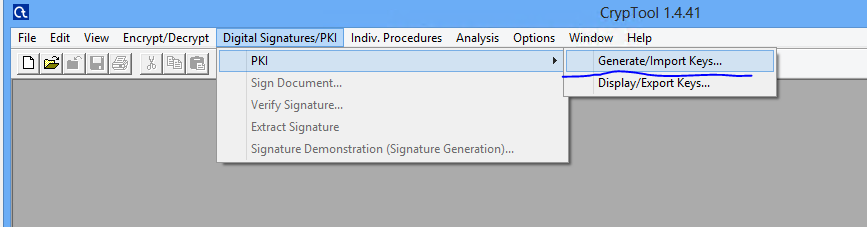
3. Select the RSA algorithm, with a bit length of 1024.
4. Enter the details for the key pair to be created. They are the public and private key pair.
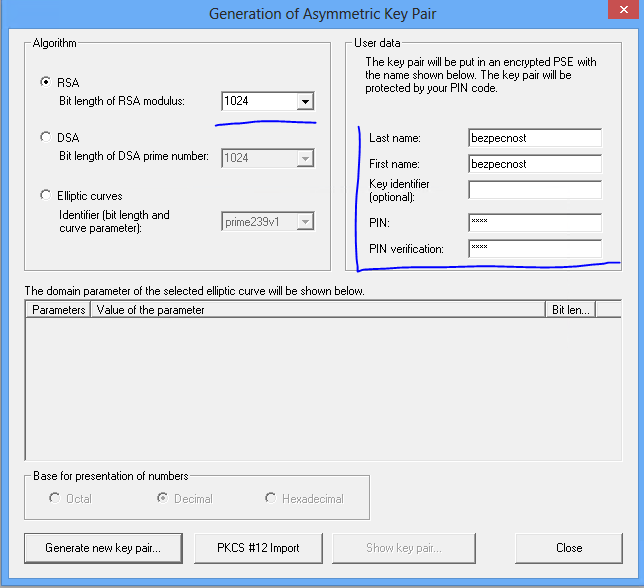
5. Click on Generate key pair.
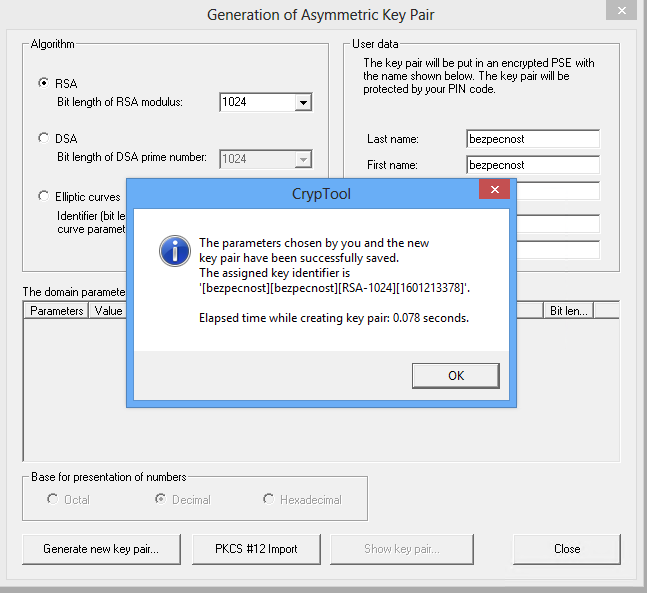
6. Click on “Show Key Pair” to see the key pair and the associated public certificate. The public certificate of the key pair is shown below.
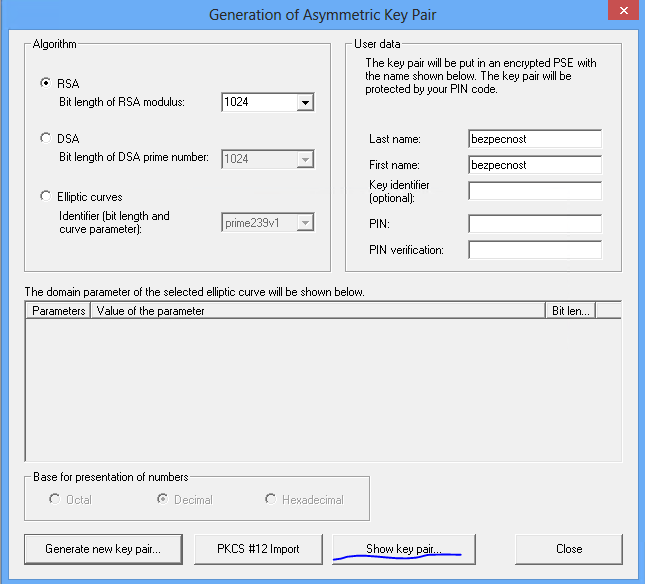
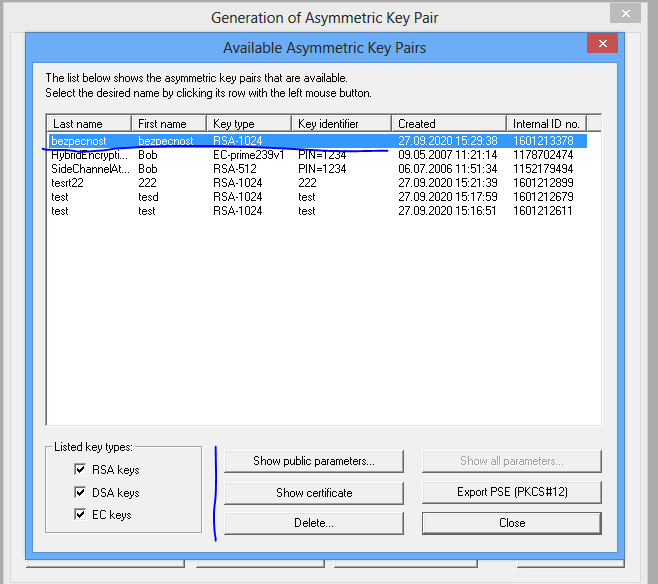
RSA encryption:
- Click on Encrypt > Asymmetric >RSA encryption.
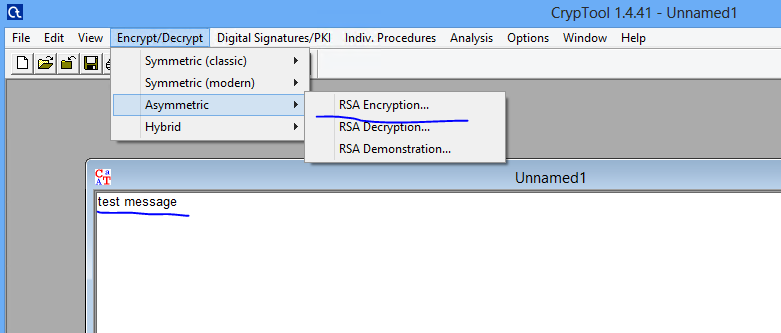
2. Choose the previously created key and click on Encrypt.
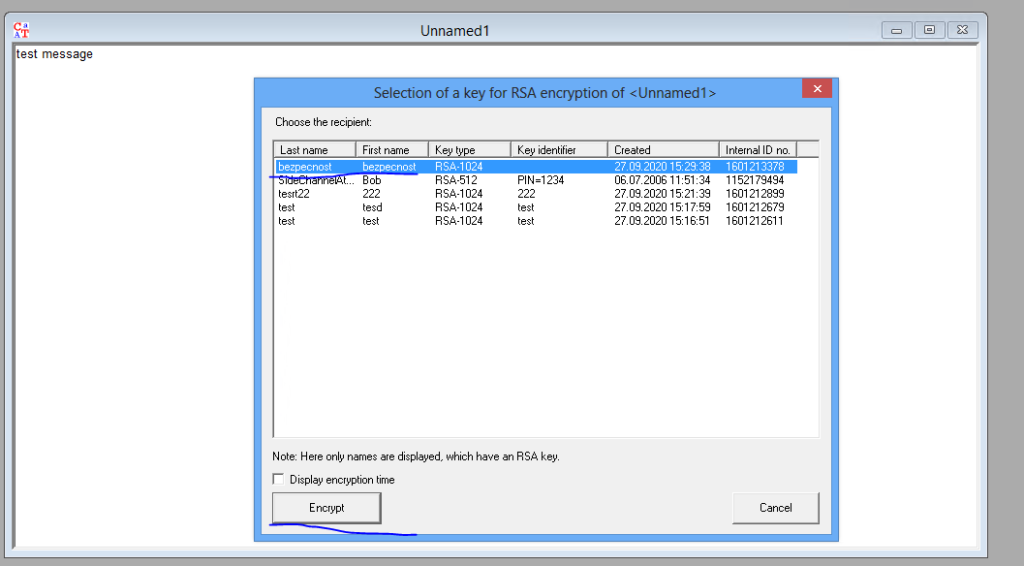
Encrypt text
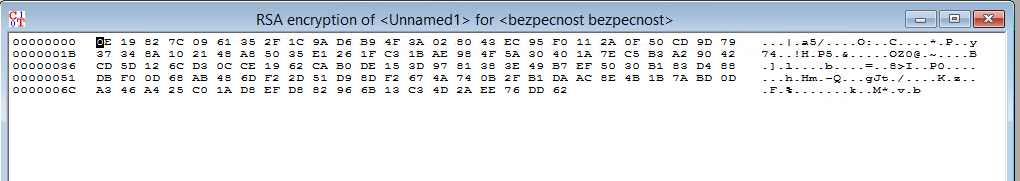
To decrypt:
- Click on Decrypt > Asymmetric >RSA decryption.
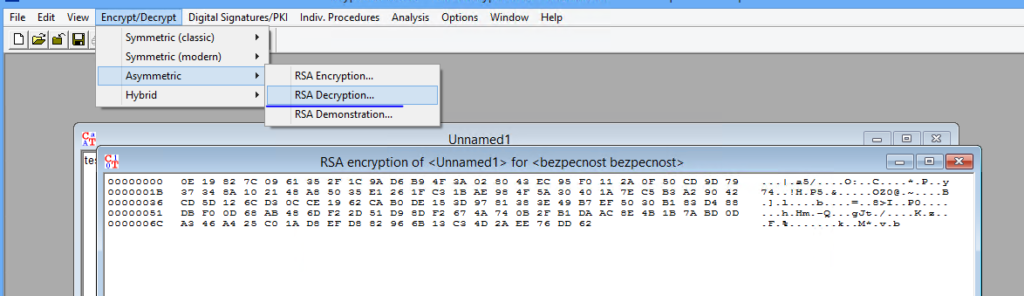
2. Select the key pair to be decrypted and provide the key used during generation.
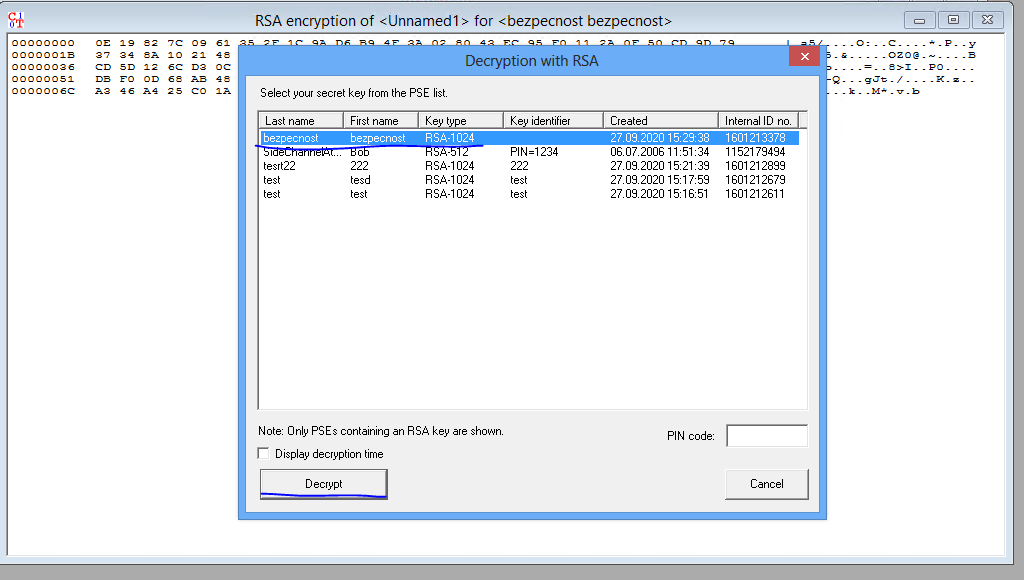
3. Click on decrypt.