Inštalácia speedtest servera OOKLA
Instalacia a nastavenie servera:
Instalacia OOKLA daemona:
https://support.ookla.com/hc/en-us/articles/234578528
Stiahnutie a instalacia:
wget https://install.speedtest.net/ooklaserver/ooklaserver.sh
chmod a+x ooklaserver.sh
./ooklaserver.sh installPo nainštalovaní sa automaticky spusti server. Automatické spustenie je možne urobiť bud pomocou rc.local alebo vytvorím vlastnej služby cez systemd.
nano /usr/lib/systemd/system/ookla.service
[Unit]
Description=Ookla serices
DefaultDependencies=no
After=local-fs.target
[Service]
Type=forking
RemainAfterExit=yes
ExecStart=/home/ookla-server/ooklaserver.sh start
ExecStop=/home/ookla-server/ooklaserver.sh stop
[Install]
WantedBy=multi-user.target
Povolenie sluzby:
systemctl enable ookla.serviceNa začiatok štartovacieho skriptu je potrebne pridať cestu umiestnenia skriptu:
nano ooklaserver.shcd /home/ookla-serverDokumentácia ku config súboru:
https://support.ookla.com/hc/en-us/articles/234577948Úprava config
nano OoklaServer.propertiesPridať legovanie do súboru:
logging.loggers.app.name = Application
logging.loggers.app.channel.class = FileChannel
logging.loggers.app.channel.pattern = %Y-%m-%d %H:%M:%S [%P - %I] [%p] %t
logging.loggers.app.channel.path = ${application.dir}/ooklaserver.log
logging.loggers.app.level = informationPridanie crossdomain
OoklaServer.allowedDomains = *.ookla.com,*.speedtest.net
Nastavenie logrotate:
nano /etc/logrotate.d/ookla#ookla logrotate
/home/ookla-server/ooklaserver.log
{
rotate 7
daily
missingok
notifempty
delaycompress
compress
}https://support.ookla.com/hc/en-us/articles/234578548Pridanie WEB súborov do root priečinka web serveru stiahnut a rozbaliť:
wget http://install.speedtest.net/httplegacy/http_legacy_fallback.zip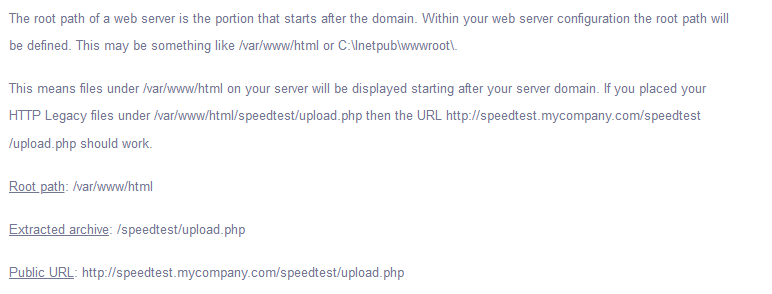
Otestovanie servera:
https://www.ookla.com/host-testerDokumentácia k testeru:
https://support.ookla.com/hc/en-us/articles/234578708-Using-the-Server-Tester