Apereo debian install
Instilácia docker, git
apt install docker.io gitStiahnutie instalacie CAS apaereo overlay
git clone --branch 6.1 https://github.com/apereo/cas-overlay-template.gitNastavenie gradle:
nano build.gradleDoplnenie nastavenia:
dependencies {
// Other CAS dependencies/modules may be listed here...
compile "org.apereo.cas:cas-server-support-json-service-registry:${casServerVersion}"
compile "org.apereo.cas:cas-server-support-ldap:${casServerVersion}"
}vytvorenie projektu do docker kontajneru:
./docker-build.sh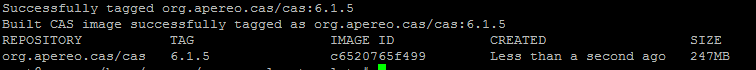
Spustenie kontajneru:
./docker-run.shzobrazenie LOG po spusteni
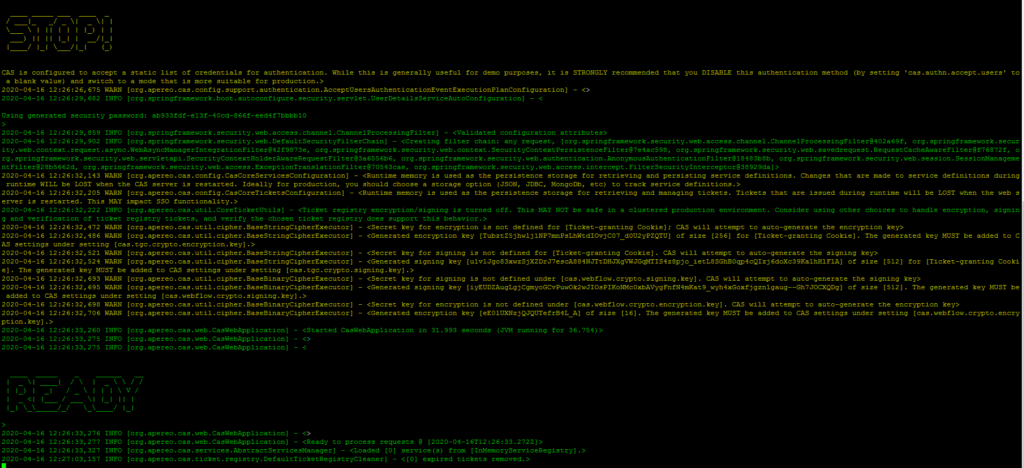
Server nacuva na porte:
https://localhost:8443/cas
http://localhost:8080/cas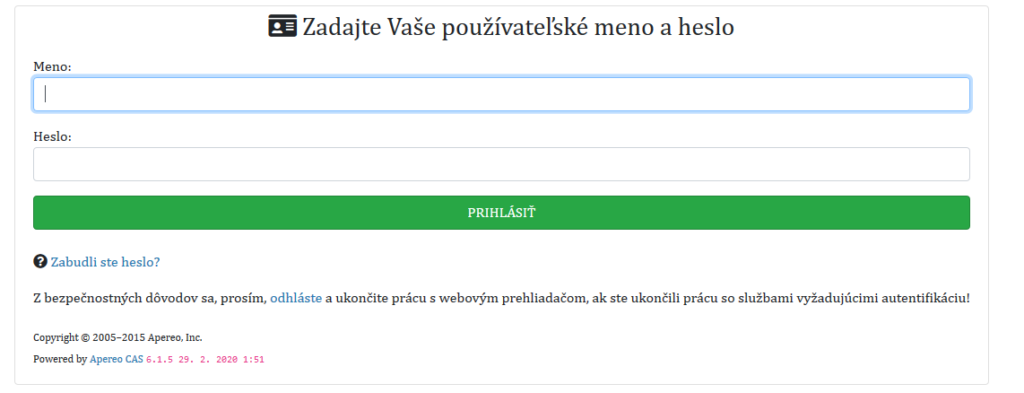
Defaul Username, PASSWORD:
Username:casuser
Password: MellonLDAP nastavenie:
nano etc/cas/config/cas.propertiescas.authn.accept.users=
### Connexion LDAP
cas.authn.ldap\[0\].providerClass=org.ldaptive.provider.unboundid.UnboundIDProvider
cas.authn.ldap\[0\].type=AUTHENTICATED
cas.authn.ldap\[0\].useSsl=false
cas.authn.ldap\[0\].ldapUrl=ldap://192.168.207.161:389
cas.authn.ldap\[0\].baseDn=DC=lab1,DC=mhasin,DC=eu
cas.authn.ldap\[0\].subtreeSearch=true
cas.authn.ldap\[0\].searchFilter=sAMAccountName=\{user\}
cas.authn.ldap\[0\].principalAttributeList=cn,givenName,mail
### Credential to connect to LDAP
cas.authn.ldap\[0\].bindDn=CN=Administrator,CN=Users,DC=lab1,DC=mhasin,DC=eu
cas.authn.ldap\[0\].bindCredential=heslo